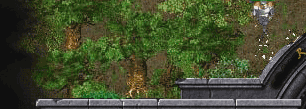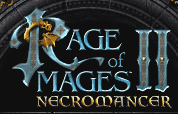|
Author: Joe Tortorici (jgtorto [at] att [dot] net) | |||
| Date: 31-Dec-13, 02:28:23 | ||||
| I did all that you mentioned below and the game comes up without a glitch. The mouse is the only thing that is not responding to the game. My computer uses Windows 7...would that have anything to do with this issue? |
||||
 |
Author: bbKing (arsnova30 [at] hotmail [dot] com) | |||
| Date: 28-Dec-13, 23:24:50 | ||||
| I assume you put the rom2 package in a rom2 folder, unzipped it, created a rom2.exe shortcut on desktop, set compatibility to win98 and set display colors to High Colors 16-bit. Then the game should run. Besides, the rom2.exe from the package is patched with NO-CD patch and mouse scroll speed patch, to name the most important patches. Have you done all the above? Are you running win8 too? |
||||
 |
Author: Joe Tortorici (jgtorto [at] att [dot] net) | |||
| Date: 28-Dec-13, 20:47:10 | ||||
| Hi All, This is the previously mentioned brother in previous posts. I have been moving through this forum trying to get ROM2 to work on my computer. When I use the CD I get the game Menu screen, but then my mouse stops responding. When I use the dropbox packet I get to the first game advertisement and then freezes up...not even getting to the menu screen. These are very specific issues, but I don't know how else to resolve them. Any help would be appreciated. |
||||
 |
Author: NOVA (KINGKOTA666 [at] HOTMAIL [dot] COM) | |||
| Date: 27-Dec-13, 23:31:11 | ||||
| Ditto to everything BB has already said. I will add only that if you opt to NOT utilize the file pack hosted at the dropbox site (which already has the minimum files required to play online and all the files already have all the available patches applied), you can achieve similar results by applying the multiplayer pack over the top top of your CD installation. This official patch from Monolith/Nival updates the game files for better online play by adding the ability to play via a dedicated server (rather than just peer-to-peer multiplayer). Since Nival/Monolith no longer support this game, you can find that pack hosted here on phantasia: http://www.phantasia.nl/rom2/files/rom2pack.zip And in future if you ever decide you want to host a dedicated ROM2 server of your own, you can do that too. The software for doing that is also downloadable from phantasia: http://www.phantasia.nl/rom2/files/hat.zip If you happen to be behind a router, you might have troubles (as demonstrated by the thread where we discussed the process of setting up BB's XMas HAT) but there are several of us still around who I'm sure are more than willing to help. Just ask. Good luck and I hope to see you online on BB's HAT. -NOVA |
||||
 |
Author: Vincent Tortorici (vatorto [at] att [dot] net) | |||
| Date: 27-Dec-13, 19:29:31 | ||||
| Awesome man, thanks a lot I really appreciate you going out of your way to help out. I'll give it a shot once I get home from work! | ||||
 |
Author: bbKing (arsnova30 [at] hotmail [dot] com) | |||
| Date: 27-Dec-13, 11:27:18 | ||||
| For downloading the rom2 package go to https://www.dropbox.com/sh/au4hgjum274j374/hwSrQhwO_-/ROM2. Take one of the 2 rom2 zip files and the Word document. If you want the audio as well, you're free to take it. All files are virus-free ofcourse. |
||||
 |
Author: Vincent Tortorici (vatorto [at] att [dot] net) | |||
| Date: 27-Dec-13, 02:04:39 | ||||
| Ok, thanks! Will do. Do you recommend a certain site? It's a new computer and the last thing I want to do is download a virus. And to be honest, I usually just play the campaign mode... I never tried the game online. |
||||
 |
Author: bbKing (arsnova30 [at] hotmail [dot] com) | |||
| Date: 25-Dec-13, 20:29:29 | ||||
| In target box, just type after rom2.exe -1024. I assume you installed from the disc. I never in the past 13 years installed from disc, simply because I never had one. :P A simple solution and likely the best solution would be for you and your brother to download a plug & play rom2 package, mentioned in some previous topic. Just put it in a rom2 folder, unzip it, make a shortcut, adjust compatibility, add -1024 in target box and there you go. BTW, why do you wanna play rom2 in the first place? The best rom2 experience you'll get from playing on a HAT, like the one I'm hosting right now. Anyhow, I hope you'll get it to work, one way or the other. |
||||
 |
Author: Vincent Tortorici (vatorto [at] att [dot] net) | |||
| Date: 25-Dec-13, 19:54:22 | ||||
| Thanks for the reply! I changed the color mode to 16-bit, I also created a shortcut as you said. In the shortcut tab I was able to see the "target" space you mentioned but couldn't see an option to open in 1024 resolution. There is a drop down menu allowing me to choose run as "maximized"... But that doesn't seem to have any effect. I read on a previous post that deleting the video.res file would disable the opening video during boot up, it was mentioned that that fixed someone's colors issue. Where can I find that file? When I open up Rage of Mages 2 in my C drive I cannot locate a file named "video.res" |
||||
 |
Author: bbKing (arsnova30 [at] hotmail [dot] com) | |||
| Date: 25-Dec-13, 18:34:08 | ||||
| I have no experience with laptops nor with win8. In win7 64-bit it was enough to set compatibility to win98 and colors to High Color 16-bit (Advanced Settings). I made a rom2.exe shortcut to desktop and in Properties in target box I added -1024 for screen resolution. Hope this helps. |
||||
 |
Author: Vincent Tortorici (vatorto [at] att [dot] net) | |||
| Date: 25-Dec-13, 17:32:06 | ||||
| Update, I've figured out how to change the compatibility settings by right clicking on the file, "rom2", in my C drive. I changed the settings in the compatibility tab to: "Run with Windows 98/Windows ME" "Reduced color mode 8-bit" "Disable display scaling on high DPI settings" "Run this program as an administrator" Now the program will start up and run, but the colors are off and it is very hard to see text. Has anyone found a solution to this? Also I have a 17.3" laptop, when the program runs it uses about a third of my screen space. Anyway I can change the settings to get it to fill out the screen? Thanks! |
||||
 |
Author: Vincent Tortorici (vatorto [at] att [dot] net) | |||
| Date: 25-Dec-13, 06:19:22 | ||||
| Hey all, I recently bought two new copies of ROM2 for my brother and I through Amazon (pretty obsessed I know). I've installed the game onto my HP Pavilion G7 using Windows 8 and the game will not start. Sometimes it freezes on a black screen, sometimes it almost plays a video and then freezes. I've seen posts like these before so please forgive the repeat. The solutions posed on previous entries are a little over my head. Again I apologize for not being good at this, but could someone help me find a solution in layman's terms? Thanks! |
||||