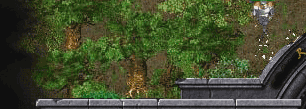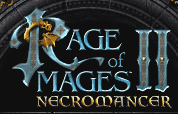|
Author: Stone (Stone_FVS3 [at] live [dot] com) | |||
| Date: 30-Dec-09, 22:04:17 | ||||
| get a laptop mouse I cant stand the little pad cordless doesent always work to well | ||||
 |
Author: Garry Flanagan (garrys [dot] core [at] gmail [dot] com) | |||
| Date: 29-Dec-09, 05:24:18 | ||||
| I have the same problem when using rom2 with my laptop. Only thing I've found is to use the keyboard to scroll. | ||||
 |
Author: exc!ton (vladimir [dot] chebotarev [at] gmail [dot] com) | |||
| Date: 14-Dec-09, 08:32:24 | ||||
| my two cents: the game should be closed before patching | ||||
 |
Author: the.gray.fox (the [dot] gray [dot] fox [at] hotmail [dot] com) | |||
| Date: 13-Dec-09, 15:20:12 | ||||
| What is difficult? Albadaran gave you a link to follow. At the new page, at the 2nd post from the top, you find another link to follow. At the new page you find a line like: Patch for rom2.exe Below that line there are several more links to follow. You are interested in the [EXE] link. You download the little program and run it to patch your game and slow down the scrolling. You do not need to be a programmer to do it. You did not spend 1 minute to do it. I have spent that minute for you -- send me a bunny! -fox |
||||
 |
Author: john babenco (jone3564 [at] hotmail [dot] com) | |||
| Date: 13-Dec-09, 09:18:56 | ||||
| im really sorry i needed to say in the 1st post that i made that im not a programmer and don't really know how to make that work on the file i downloaded the file for the rom2 from the link that you posted but when i try it on the file i get an error message can't open input file i don't know my be i need some thing more to make it work but i really don't know what im doing wrong if you can please tell me how to make it work thnx |
||||
 |
Author: Albadaran (simondekker [at] hotmail [dot] com) | |||
| Date: 12-Dec-09, 14:34:52 | ||||
| http://www.phantasia.nl/rom2/index.php?page=topic&id=354 | ||||
 |
Author: john babenco (jone3564 [at] hotmail [dot] com) | |||
| Date: 12-Dec-09, 13:57:54 | ||||
| hi every one im happy to see that this game is stil played by people and that i can ask some one for help about my game problem i have a new pc now (details: intel due cpu 4000ghz memory (ram) 4.00gb windows vista video card geforce 9500 gt and the game problem is this when i move the muse to the side of the screen to move the map it sends the screen to the side of the map with high speed and i cant use the char or spells like i need to i tried to set the muse speed to lower but that didn't help and i tried to set a different compatibility for all modes that i have there and nothing works my be any one of you had the same problem with the game and knows how to fix that please help me. thnx john |
||||