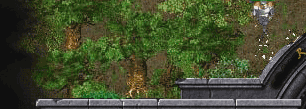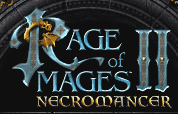|
Author: exc!ton (vladimir [dot] chebotarev [at] gmail [dot] com) | |||
| Date: 18-Jul-09, 17:46:53 | ||||
| Fixed the issue. Note, that you should apply new patch to fresh allods2.exe, so run previous patch on file to restore it. | ||||
 |
Author: Smith2 (nascenttzar [at] hotmail [dot] com) | |||
| Date: 16-Jul-09, 00:38:45 | ||||
| Great, the scrolling now works. Your the best :) Emailed you with a small issue it caused though. Thanks, Jamie |
||||
 |
Author: exc!ton (vladimir [dot] chebotarev [at] gmail [dot] com) | |||
| Date: 15-Jul-09, 17:28:59 | ||||
| Yah-hoo! Now we have a real solution: http://allods.homeunix.org/article_a2_scroll.php |
||||
 |
Author: Smith2 (nascenttzar [at] hotmail [dot] com) | |||
| Date: 14-Jul-09, 07:36:01 | ||||
| Sorry, that didn't work for me. I had Nova create the patch but it is not working. What happens: 1. Characters move at normal pace. 2. If the mouse touches any side of the screen it goes so fast that it is instantly on the other side of the map so it makes the game hard to play. 3. We also tried frame delays but anything 140ms or over would freeze the game. Any other options? Thanks, Jamie |
||||
 |
Author: Smith2 (nascenttzar [at] hotmail [dot] com) | |||
| Date: 14-Jul-09, 06:20:13 | ||||
| Great, thanks for that :) I will see what I can do with it. I may try and revive ROM2 locally here as I have almost 20 original copies here and can get some people gaming again. Thanks again. |
||||
 |
Author: exc!ton (vladimir [dot] chebotarev [at] gmail [dot] com) | |||
| Date: 13-Jul-09, 14:23:38 | ||||
| btw, my email is here: http://allods.homeunix.org/allods225.php | ||||
 |
Author: exc!ton (vladimir [dot] chebotarev [at] gmail [dot] com) | |||
| Date: 13-Jul-09, 14:22:36 | ||||
| Here is a patch: 000869D2: 20 17 000869E6: 45 01 000869E7: EC FF 000869E8: 8B 50 000869E9: 90 48 000869EA: CC 6A 000869EB: 00 14 <=== sleep value (14h) 000869EC: 00 E8 000869ED: 00 0F 000869EE: 8B D2 000869EF: 02 11 000869F0: FF 00 000869F1: 50 31 000869F2: 48 C0 14h = 20 - is a time of delay between frames, in milliseconds |
||||
 |
Author: Smith2 (nascenttzar [at] hotmail [dot] com) | |||
| Date: 10-Jul-09, 06:53:16 | ||||
| Thanks, I will try that out but I don't believe those programs helped it because the game speed is fine it is just when the mouse touches the end of the screen it flies. | ||||
 |
Author: Albadaran (simondekker [at] hotmail [dot] com) | |||
| Date: 10-Jul-09, 00:54:15 | ||||
| I remember from 'the old days' that we tried to slow down our computers for ehm... creating environments to cheat hehe. Don't go into details here. One way was a little program executed about hundred times, making the comp act slower and slower. Unfortunately I don't remember which program or script we used. But there are simular ways to do this. Here is a link I found: http://www.geocities.com/kulhain/ Take care when using 3th party programs. McAfee found this website ok, but check anyway with your virusscanner. If you find something that helps, let us know! |
||||
 |
Author: Smith2 (nascenttzar [at] hotmail [dot] com) | |||
| Date: 06-Jul-09, 05:50:54 | ||||
| Hi, Once I upgraded the computer speed and started using XP and Vista the scrolling is just going too fast i.e one side of map to the other really fast when it didn't do it before, changing game settings does not work. Any help would be much appreciated, I have been told you made changes to some files or a patch maybe you could send it through to me? Thanks, Jamie |
||||