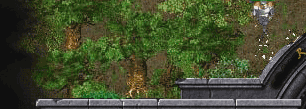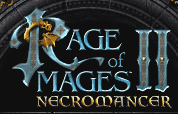|
Author: the.gray.fox (the [dot] gray [dot] fox [at] hotmail [dot] com) | |||
| Date: 08-Jun-09, 02:52:39 | ||||
| Right-click your desktop. Select "properties". A new window appears. Search in the tabs. Go where your Color Settings are. You are probably in "True Color" depth. Instead you must be in "High Color" depth. True Color is 32-bit color depth. High Color is 16-bit color depth. You need 16-bits Color to start ROM2 Map Editor. -fox |
||||
 |
Author: alonXXX (alonmoise343434 [at] gmail [dot] com) | |||
| Date: 07-Jun-09, 13:01:01 | ||||
| h t t p : / / w w w . u p l o a d f i l e y o u . c o m / f i l e s / t 0 b w m d y 1 h 5 2 n 7 z h k x z e d . g i f download the space its the piture |
||||
 |
Author: alonXXX (alonmoise343434 [at] gmail [dot] com) | |||
| Date: 07-Jun-09, 12:59:06 | ||||
| here is the problem: http://www.uploadfileyou.com/files/t0bw ... hkxzed.gif what can i do??? please help meee |
||||