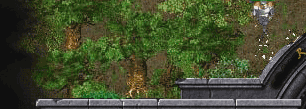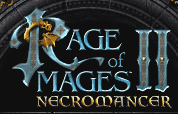|
Author: Nistau (austinday [at] roadrunner [dot] com) | |||
| Date: 03-Jul-08, 07:08:07 | ||||
| Haha! It worked! I thought I'd tried that before, but I guess not. Thanks | ||||
 |
Author: NOVA (KINGKOTA666 [at] HOTMAIL [dot] COM) | |||
| Date: 02-Jul-08, 23:33:19 | ||||
| tad confusing..... I did not intend for you to include the " " in what you add to the command line. I simply put what you type in quotation so you knew where it started and ended. |
||||
 |
Author: NOVA (KINGKOTA666 [at] HOTMAIL [dot] COM) | |||
| Date: 02-Jul-08, 23:31:31 | ||||
| Try this: 1. Right click the desktop shortcut that you use to start ROM2 2. Choose "properties" 3. Under the pulldown tab for SHORTCUT should be a TARGET field which contains the full command line which actually starts your ROM2 program. Add a command line option "(space)-1024" to the end of that target command where (space) represents hitting the space bar on your keyboard. See if that works. NOVA |
||||
 |
Author: Nistau (austinday [at] roadrunner [dot] com) | |||
| Date: 02-Jul-08, 16:57:28 | ||||
| How do I make my rom2 run in 1024 resolution. I've heard that you can put run the .exe as -1024. But where do I put the -1024? | ||||