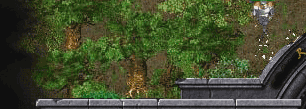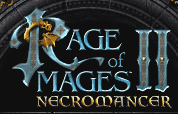|
Author: Joao (shitakesilva [at] gmail [dot] com) | |||
| Date: 26-Nov-17, 20:21:29 | ||||
| Figured it out! In order to begin anything at all about multiplayer on windows 8 and beyond, you first need to activate DirectPlay. Here's how: https://windowsforum.com/threads/turn-on-direct-play-to-use-older-games-windows-8-8-1-1-and-10.205952/ |
||||
 |
Author: Joao (shitakesilva [at] gmail [dot] com) | |||
| Date: 25-Nov-17, 22:59:50 | ||||
| I'm having a very basic problem and I have no clue about how to solve it... After selecting multiplayer and my character, I get to the "Select Connection for Multiplayer Game" screen but it's all blank, no options to select... What should I do? |
||||
 |
Author: bbKing (arsnova30 [at] hotmail [dot] com) | |||
| Date: 27-Aug-17, 02:14:30 | ||||
| Nothing wrong with GOG-version of this game. I can send you files that can help you understand what you're dealing with, included a word-file that explains how to set up a HAT from behind a router. Hopefully this will get you a bit closer to running your own HAT. But don't get your hopes up too high, cuz its a lot of trial and error. |
||||
 |
Author: GimboSpark (enea [dot] chisci [at] gmail [dot] com) | |||
| Date: 18-Aug-17, 14:48:37 | ||||
| Thank you for your kind answer! I tried setting up something using the original HAT server program but I didn't really manage to do anything more than reading the whole readme and to run the exe; then i didn't know how to go any further (I didn't understand how to connect to the pc running HAT, then i've read somewhere that it couldn't work with router so I gave up and started trying back with the classic method). GOG version has in its main menu on the left side the chance to play multiplayer (using TCP/IP or dial up connection) and on the right side the globe for server, but there it asks for a link and there it is written by default one that doesn't work: should I try with that one by writing something else while running HAT? what should I write there? Thank you very much for the attention! |
||||
 |
Author: NOVA (KINGKOTA666 [at] HOTMAIL [dot] COM) | |||
| Date: 15-Aug-17, 20:39:25 | ||||
| I'm not familiar with what comes with the GOG version of the game, so forgive me. But have you considered trying to set up a LAN ROM2 dedicated HAT server instead of using the multiplayer feature? There are at least two versions of that HAT dedicated server program to choose from which are available to the public domain: the original and also one written by Exlend. This small program hosts a virtually unlimited number of game maps which do not close if/when the "host" player disconnects. The computer running the HAT does not even have to have the ROM2 game installed for it to work. As I say, I don't know if the GOG version of the game is set up with the dedicated server play icon (it was a pic of a globe in the upper right quadrant of the dial game menu. But perhaps such a dedicated game server would allow you to connect multiple computers on your LAN. |
||||
 |
Author: GimboSpark (enea [dot] chisci [at] gmail [dot] com) | |||
| Date: 15-Aug-17, 13:38:51 | ||||
| Hello everyone! I installed Rage.of.Mages.II.Necromancer-GOG on three pcs (win7, win8a and win8b) in order to play multiplayer all together while being connected to the same wifi. In order to do so yesterday i spent the whole day figuring out which was the right configuration and to make it work in the end i found out that following those steps it worked: 0- set the application compatibility with windows xp service pack 3 on each pc; 1- go to multiplayer; 2- select character & accept it; 3- click TCP/IP connection and then OK; 4- i wrote the IP of win8a on each other pc (i got the ip by going to msdos and using the old but gold "ipconfig" command). To make it clear: on win7 i wrote 192.168.1.10, on win8a i wrote 192.168.1.10 and on win8b i wrote 192.168.1.10 (ALL THE SAME!); 5- i created the game on win8a (the one of the ip) and after a few minutes i could see it on the other pcs by clicking game. 6- then i had i great fun with friends. BUT! Today i went back to do the same and i couldn't see anyone on the multiplayer list (yes i checked if teh IP was changed and i corrected everything). So tried to create the game on win8b and on each pc i set the IP requested after clicking TCP/IP using win8b's IP. And it didn't work. So i tried to change the compatibility on WinXp. And it didn't work. So i tried to put leave the IP blank. And it didn't work. So i set everything as the day before. And it didn't work. BUT! Being overwhelmingly frustrated i tried to leave everything as it was and to see if waiting and waiting it could work. And after a while (like 30 mins) win8b and win7 could see the game that win8a created, but by clicking on JOIN after a while I got the message "Unknown error". And it didn't work. Can anyone suggest me any solution please? My main doubts are: - about compatibility settings on different operative systems; - about what should i write on the IP field when asked to do so because i don't understand if it has to be the IP of the pc hosting the game or the IP of the pc that wants to join; it doens't say anything, just to "leave blank to search" or someething like that; - would it work even if we were connected on different wifis? Thank you for your kind attention and i congratulate with all of the admins for this great site; i've been crossing around here since 2007 but not it was a long time since i didn't come and i'm glad that you're the still standing Highlanders. Until later! |
||||