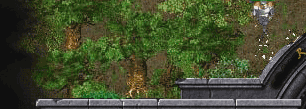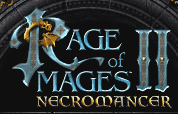|
Author: Joshua Richards (joshuaprichards [at] gmail [dot] com) | |||
| Date: 25-Feb-19, 14:07:32 | ||||
| Hmm... I know for DirectPlay, you can search "Turn Windows Features on/off" from the Start Menu. Scroll down to "Legacy Components" and click the (+) sign, then select the box for "DirectPlay" then click the "OK" button. Not sure if that's related to the issue (perhaps DirectDraw is part of DirectPlay??) but I know some old games use it. You can always remove it after if it doesn't fix the issue. |
||||
 |
Author: Grizz (grizzl01 [at] mail [dot] ru) | |||
| Date: 05-Apr-17, 13:46:33 | ||||
| http://allods2.eu/en/status online server have mod for win7/10 |
||||
 |
Author: John Williams (citr123 [at] citromail [dot] hu) | |||
| Date: 17-Oct-16, 17:17:28 | ||||
| Okay, thanks. I will try keep on looking for any solution, directx can't be the problem because as the part of the game installation i have to install directx and fortunately win10 is recognizing and accepting the older directx versions too. I think i used to play this game back in the mid '90-s under norton commander. | ||||
 |
Author: NOVA (KINGKOTA666 [at] HOTMAIL [dot] COM) | |||
| Date: 16-Oct-16, 19:24:14 | ||||
| I don't have Win10 nor am I a computer specialist, so I'm going to have to take a wild guess at your problem. I'm sure there are far more qualified persons lurking this forum who could give you a much better answer. But until they chime in, I'll start it off with my floundering guesses. Since the entire RoM game series relies upon the use of DirectX which apparently has now moved into the realm of legacy (i.e. no longer supported and indeed essentially abandoned) software, that is probably the source of your conflict. Simply put, the RoM games require DirectDraw for the video. So you probably have two options to "fix" this: 1) Install the optional DirectX applications onto your Win10 operating system install. Again I don't have Win10, so the internet is going to be your best resource for how you might do this. But you might try this tutorial from YouTube as a place to start: https://www.youtube.com/watch?v=NmTQ5dEQXPc 2) Utilize some sort of operating system emulator that allows you to install legacy Windows Operating System(s) from which you can then install and run your RoM game. Again, I don't have any of these (don't currently have a need for them either) so the internet is going to be your best friend for trying this option. But an operating sytem emulator should work for the same reason that DOSBox works to allow you to run legacy computer programs from the pre- and early-Windows operating system days. Good luck, NOVA |
||||
 |
Author: John Williams (citr123 [at] citromail [dot] hu) | |||
| Date: 16-Oct-16, 09:43:44 | ||||
| Hi, I have successfully downloaded Allods from isozone, i have managed to install and apply patch but when I start the game I see it in a smaller window and it was in purple and black color. I can enter into the main menu but after that i get this message: "unsupported pixel format". I have tried to change resolution to 800x600 but nothing have changed, maybe win10 is too advanced for these old games. Any help would be appreciated because I'm looking forward to play ROM1 and Allods for old times sake. Thanks | ||||