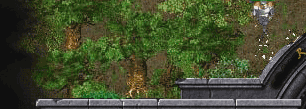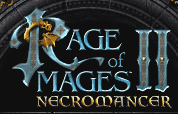|
Author: NOVA (KINGKOTA666 [at] HOTMAIL [dot] COM) | |||
| Date: 11-Oct-15, 13:34:02 | ||||
| Two questions: 1) what fixed it to make it work? 2) is your HAT open to the public so that we can all play? |
||||
 |
Author: zozo (strebellev [at] gmail [dot] com) | |||
| Date: 11-Oct-15, 11:19:44 | ||||
| Its work now !!!!! thanks everyone !! |
||||
 |
Author: Jultknight (jultknight [at] gmail [dot] com) | |||
| Date: 18-Sep-15, 04:34:17 | ||||
| PS: on network local you are not obligatory the port forward if after this procedure is dont work , forward the port 8000 to 8030 tcp or using a patch you can find here he can by-pass the rooter port Link : http://phantasia.nl/rom2/index.php?page=topic&id=612 |
||||
 |
Author: Jultknight (jultknight [at] gmail [dot] com) | |||
| Date: 18-Sep-15, 04:31:59 | ||||
| you virtual pc is emulated with vmware workstation? your network setting on vmware is set on nat?? if not add set on nat to sharing your main computer connection to vmware and restart the virtual pc windows you having install If you using Virtual Pc go parameter menu and click network and select slot one card to Nat and restart the virtual pc you having install NOTE: work on Windows xp/vista/7/8 32bit ... i dont having trying in 64 bit but im think is work greath Jult |
||||
 |
Author: Jultknight (jultknight [at] gmail [dot] com) | |||
| Date: 18-Sep-15, 04:31:58 | ||||
| you virtual pc is emulated with vmware workstation? your network setting on vmware is set on nat?? if not add set on nat to sharing your main computer connection to vmware and restart the virtual pc windows you having install If you using Virtual Pc go parameter menu and click network and select slot one card to Nat and restart the virtual pc you having install NOTE: work on Windows xp/vista/7/8 32bit ... i dont having trying in 64 bit but im think is work greath Jult |
||||
 |
Author: Jultknight (jultknight [at] gmail [dot] com) | |||
| Date: 18-Sep-15, 04:21:30 | ||||
| i can send my hat config on zippy share THE LINK: http://www50.zippyshare.com/v/7uJSysOz/file.html decompress with winrar you can download free on http://www.rarlab.com/ after decompress he have a .config file and .bat open hat.config with word pad on :: ; hat IP address add your internet ip on :: ; server IP address. ; if non-default port is used, this address must correspond to IPAddress2 ; field in server.cfg, otherwise to IPAddress field. under write your ip on each .config im using still easy , medium , hard , horror .config add your ip where he having : HatAddress=192.168.0.140 === your ip ; hat's address IPAddress=192.168.0.140:8011 ===your ip ; "Server" address and port IPAddress2=192.168.0.140:8012 ===your ip ; Connect to hat from this but where he having write the ip number 192.168.0.140 he having ^^ : ^^ and number port dont touch this i having set correctly for each config file and where he having [Maps] z_CircleDeath.alm ; map name = time (in hours), is it the name of the map of rotation with each time using to making rotation in hour you can add lot map on each config file ex: [Maps] z_CircleDeath.alm ; map name = time (in hours), minumum time is 1 hour z_Aliwar2.alm ; map name = time (in hours), minumum time is 1 hour z_IotS.alm ; map name = time (in hours), minumum time is 1 hour JultKnight|TheBlind |
||||
 |
Author: zozo (strebellev [at] gmail [dot] com) | |||
| Date: 10-Sep-15, 13:06:07 | ||||
| hi sorry for you, I hope you'll be better. no need to apology :) ok i respond to your five question: 1) yes perfectly 2)i can connect to my hat 3) yes my server one is connected to the hat 4) yes i can connect and play on my server (on the same pc) and when i tried to connect with another pc (virtual and real) it doesnt work 5) the 2 computer are on the same shared chanel on hamachi. and yes i have a router. any advice ? |
||||
 |
Author: NOVA (KINGKOTA666 [at] HOTMAIL [dot] COM) | |||
| Date: 04-Sep-15, 03:35:42 | ||||
| Also, I assume your host computer (the one hosting the HAT) has a router? And that you intend to use Hamachi to tunnel past that router? If your host computer does NOT have a router, then you don't even need to use Hamachi. In that case, you could just use your external IP address. Hamachi is just a commercial VPN (really shareware) program that handles all the technical mumbo jumbo to make setting up a VPN much easier. |
||||
 |
Author: NOVA (KINGKOTA666 [at] HOTMAIL [dot] COM) | |||
| Date: 04-Sep-15, 03:30:44 | ||||
| First, sorry for the delay in responding. I've had a few health issues AGAIN plus I've been horribly busy at work. As for your hat/server config files, I see only one possible reason why they might not work. In your HAT.CFG file, you might need to encase the server name inside quote marks like this: ; server name Name = "server1" But everything else looked correct to me. To try diagnosing your problem any further, you'll have to provide more details about just what does not work. For instance: 1) does the HAT program start and run at all? 2) Can you (or anyone) connect to your HAT server and access their account? You don't need a map server running in order to connect to the HAT program. The HAT can run all by itself. Obviously with no maps to play on, it would be pretty much pointless, but at least you can trouble-shoot the HAT portion all by itself. The HAT is just a central user account manager and traffic coordinator between the various map servers. 3) Does your one server connect to the HAT or does the HAT log keep saying that the server has lost connection with the HAT? 4) Does all of it actually work fine (HAT and map server) and YOU can connect and play from the same computer that's hosting the HAT but nobody can connect and play from a different computer? 5) If #4 above is the problem, are you sure both the host and the client computers are connected to a common Hamachi channel? And I mean not just are both computers running the Hamachi program, but they also MUST be in a shared channel. They have to be otherwise the two computers will NOT be able to see each other and redirect communication through the hamachi IP address? That's all the advice I have to offer with the limited amount I know about your problem. Good luck. -NOVA |
||||
 |
Author: zozo (strebellev [at] gmail [dot] com) | |||
| Date: 31-Aug-15, 09:18:26 | ||||
| it doesn't work, here's my config: hat: ; section for genral settings [Hat] ; hat ID, must be different for different hats HatID = 2000 ; timeout for TCP/IP driver NetTimeOut =15000 ; Log file name Logfile = hat.log ; directory for server control files ServersControlDir = Ser ; directory for server control files ServerControlDir = Srv ; directory for account control files AccountControlDir = Acc ; time interval to lookup in this directory AccountControlLookupTime = 120 ; character database directory CharactersDatabaseDir = Chr ; hat IP address IP = 25.78.63.107 ; time interval for allowing disconnected servers to reconnect ServerCleanupTimeInMin = 60 ; settings for the first server [Server1] ; server IP address. ; if non-default port is used, this address must correspond to IPAddress2 ; field in server.cfg, otherwise to IPAddress field. IP = 25.78.63.107:8002 ; server name Name = server1 ; server ID. IDs must be different for all servers connected to one hat. ID = 1 and my server config: [Settings] RepopDelay=100 ; 20%..500% GameSpeed=4 ; 0 - slowest, 4 - normal, 8 - fastest LogFile=server1.log ChrBase=chr1\ ; directory for temporal character storage HatAddress= 25.78.63.107 ; hat's address IPAddress= 25.78.63.107:8001 ; "Server" address and port for clients ; if you use default port, the second ; IP address is not required IPAddress2= 25.78.63.107:8002 ; Connect to hat from this address and port SayRange=256 ; Max range for 'say' command in tiles ShoutDelay=20 ; Delay for 'shout' command (in seconds) MaxPlayers=16 ; 1..16 GameType=COOPERATIVE ; COOPERATIVE,ARENA FragLimit=20 ; for arena only ArenaTimeLimit=20 ; for arena only (in mins) TreasureProbability=100 ; set to 20..50 (percents) for quest maps [BannedPlayers] ; to ban a player which name starts from '[' character, ; type a space before the name [=Player=] 01 02 [Maps] kids3.alm ; map name = time (in hours), minumum time is 1 hour are you seeing any problème ? |
||||
 |
Author: NOVA (KINGKOTA666 [at] HOTMAIL [dot] COM) | |||
| Date: 26-Aug-15, 03:59:37 | ||||
| 1) If you are going to use hamachi as your VPN in order to tunnel through your HAT host computer's router, then EVERY PC that you wish to play on your server from must be in at least one common Hamachi channel. All communication between the computers will use your Hamachi IPs 2) Also, all of your HAT config files (for both the HAT and for every server you wish to run) MUST use your hamachi IP. It would help for us to trouble shoot your troubles if you posted the contents of both your Hat.cfg file and at least one of your server.cfg files AND tell us what your hamachi IP is. From all that, maybe someone will notice an error in your config files. That's pretty much all I can offer given the limited information you posted about your problem. I hope it helps. If not, try posting again with more information about what you are doing and also what the error is. Good luck with your HAT. -NOVA P.S. You might also consider posting info about your HAT here in case anybody else might wish to play too. There are not very many people left here, but you never know....you could get a few players interested. |
||||
 |
Author: zozo (strebellev [at] gmail [dot] com) | |||
| Date: 22-Aug-15, 18:30:28 | ||||
| so, i finnaly find how to create and manage a hat and it work properly. But when a try to connect with my pc who have the server its ok i can connect, but when i tried whit another pc he said : Can't connect to hat. IP address or URL may be invalid. im sure about the ip adress, i use hamachi. i tried to configure hamachi following this : http://www.phantasia.nl/rom2/index.php?page=topic&id=111 but it old and i dont know where i put the ip and port in server connection ? or the next one "pair connexion ? plesa help me i really want host a server |
||||
 |
Author: zozo (strebellev [at] gmail [dot] com) | |||
| Date: 15-Aug-15, 17:54:38 | ||||
| in the hat adresse its an public ip or private ip ? | ||||
 |
Author: zozo (strebellev [at] gmail [dot] com) | |||
| Date: 15-Aug-15, 17:48:36 | ||||
| please help me i dont understand how to manage my hat. specialy with the ip adress. please help me sorry for my english |
||||