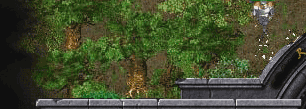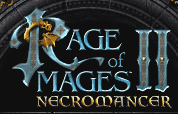|
Author: Adam (ahanakowski [at] hotmail [dot] com) | |||
| Date: 31-Mar-13, 17:39:19 | ||||
| Nah, I tried that. I can click by the opening video, but it freezes at the main game menu. Wish I could figure out a way to play this other then installing a separate partition for windows XP. Oddly enough, when trying to run through a virtual machine (WinXP) the game doesn't even make it to the first video, it just outright crashes with the whole "has encountered a problem and needs to close". Tried compatibility and removing the video file for that route too with no change. Seems to be one hell of a problem, I just want to play some ROM2 :D |
||||
 |
Author: NOVA (KINGKOTA666 [at] HOTMAIL [dot] COM) | |||
| Date: 31-Mar-13, 16:49:15 | ||||
| try removing the video.res file If for some reason your game is freezing because of the opening video, this should eliminate that. Your game will simply skip the video presentation. I hope that works for you. NOVA |
||||
 |
Author: Adam (ahanakowski [at] hotmail [dot] com) | |||
| Date: 29-Mar-13, 22:41:24 | ||||
| Nah, it does the same thing. Tried installing again, tried just copying the files from the CD, neither work. | ||||
 |
Author: NOVA (KINGKOTA666 [at] HOTMAIL [dot] COM) | |||
| Date: 29-Mar-13, 22:31:51 | ||||
| works fine for me in windows7. The screen still scrolls a bit fast when your cursor hits the edge and the scroll speed patch does not seem to be working, but it's playable at least. The key perhaps is getting the RIGHT compatibility settings. Try these: win998/ME compatible run in 256 colors disable visual themes run as administrator See if that works for you. Good luck. NOVA |
||||
 |
Author: Adam (ahanakowski [at] hotmail [dot] com) | |||
| Date: 29-Mar-13, 20:38:22 | ||||
| I'm trying to get this game working again. I remember it worked fine a few years back when WinXP was installed. Now it doesnt work on my Windows 7, compatibility mode doesnt help, running in a virtual machine doesnt work either.... Really want to play this game, was anyone able to overcome this issue and how did they do it? | ||||