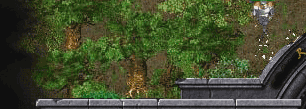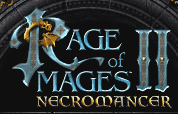|
Author: Matt (matthewday00 [at] gmail [dot] com) | |||
| Date: 25-Mar-11, 22:47:03 | ||||
| Thank you very much. That was exactly what I needed. | ||||
 |
Author: Jultknight (jultknight [at] gmail [dot] com) | |||
| Date: 25-Mar-11, 06:15:08 | ||||
| i can help you follow my instruction. open notepad on your desktop and create a new file. open notepad and save is on rom2-1024.reg after put the rom2-1024.reg on your rom2 folder and click them. now open your rom2 and you can play on 1024X480 : put this code on your notepad project:: Windows Registry Editor Version 5.00 [HKEY_LOCAL_MACHINE\SOFTWARE\Rage of Mages 2] "Resolution"="-1024" |
||||
 |
Author: Matt (matthewday00 [at] gmail [dot] com) | |||
| Date: 25-Mar-11, 00:56:36 | ||||
| First of all, for anyone who know Nistau, who also went by Zeph or Zephaniah, I'm his little brother. However, I have recently started playing Rom 2 again. I want the resolution to be the 1024x768, instead of the regular 640x480. I know how to make it work on the regular version of Rom 2, but I also want to use the Red Pigg Sight Mod. And the way I know how to make the resolution work does not work with this mod. So, my question is how do I make my resolution work with this mod, or is there another sight hack that is able to have a higher resolution. |
||||