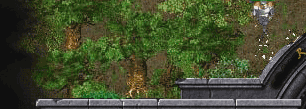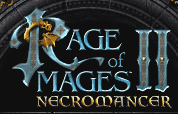|
Author: exc!ton (vladimir [dot] chebotarev [at] gmail [dot] com) | |||
| Date: 12-Jul-11, 02:23:53 | ||||
| If it doesn't match then it really doesn't match. You should get another version of game patch or ask the author. I plan to get all standard rom2 patches into the site. |
||||
 |
Author: NOVA (KINGKOTA666 [at] HOTMAIL [dot] COM) | |||
| Date: 15-Jun-11, 19:43:43 | ||||
| Perhaps a small example might help to clarify what I posted below.... 000064FE: 5C 84 means at offset 64FE you will find "5C" which you must change to "84". Hopefully that helps. |
||||
 |
Author: NOVA (KINGKOTA666 [at] HOTMAIL [dot] COM) | |||
| Date: 15-Jun-11, 19:40:39 | ||||
| I gather from your post that you are attempting to patch the rom2.exe file manually. Realize that the ENTIRE LIST are the patch data, not just one line of it. The format as Exlend presented it is: OFFSET....EXISTING DATA......NEW DATA So at each of those offsets you should find the first byte pair which you must change to the 2nd byte pair. And you have to change EVERY offset for the patch to work, not just one line of it. Understand also that the 0000650D offset DOES exist. It may not be displayed at the far left edge of your hex editor, but it is there. If you have your hex editor set to display more than one data set per "line", you will have to count it out to the right to find it. Or make it easier on yourself and change the display setting of your hex editor so it displays only one data set (ie one byte pair) per line. Then you won't have to count it out to find them. Or you can try using the executable file (click on [EXE] at the top of the ROM2 list to download it) that Exlend provided. If you still have trouble, catch me (or email me) on MSN kingkota666@hotmail.com and I can either walk you through it or send you the automatic patcher utility I created long ago from Exlend's patch data. It will allow you to just browse to your rom2.exe file and it will apply the hex edits automatically. Good luck, NOVA |
||||
 |
Author: Luca (mariani_luca76 [at] yahoo [dot] it) | |||
| Date: 15-Jun-11, 15:46:49 | ||||
| Hello everyone, I'm trying to patch the file rom2.exe, but without success. The patch in www.rageofmages.net site does not work (and I see that many have the same problem), in addition, there seems NOT to be the offset indicated on the page, ie 0000650D. Someone could post a log of the line where to apply the change? Thanks |
||||
 |
Author: exc!ton (vladimir [dot] chebotarev [at] gmail [dot] com) | |||
| Date: 04-Jul-10, 06:16:31 | ||||
| If one don't know, you don't need to do it manually, just click on '[EXE]' link : http://allods.homeunix.org/article_a2_scroll.php BTW, in 1.13 allods2com patch scroll interval can be set from config file. |
||||
 |
Author: NOVA (KINGKOTA666 [at] HOTMAIL [dot] COM) | |||
| Date: 28-Jun-10, 18:43:05 | ||||
| Glad to hear it. And you're very welcome. Next you'll have to convince about 20 of your friends to play. We could use more players. Virtually all of the old ones have left. And then you can design and host a HAT dedicated server where everyone can play 24/7 multiplayer. If interested, I can help you with that too. NOVA |
||||
 |
Author: Balazs (kocsis_balazs [at] vipmail [dot] hu) | |||
| Date: 27-Jun-10, 11:15:01 | ||||
| Juhhheej!!! problem solved!Took quite a long time but i (we) did it!Now i can play perfectly Rom2!Thanks again NOVA! |
||||
 |
Author: Balazs (kocsis_balazs [at] vipmail [dot] hu) | |||
| Date: 27-Jun-10, 01:40:21 | ||||
| And again.I have applied patch1.07. So now i try to patch allods2.exe instead of rom2.exe,but everytime i try to run the scrollpatch or the nocdpatch it says:can't open input file.why? |
||||
 |
Author: Balazs (kocsis_balazs [at] vipmail [dot] hu) | |||
| Date: 26-Jun-10, 20:38:05 | ||||
| OK, it is me again. I think i did everything as you sad.I am using Hex editor as you recommended.In this program there is a search function, so i used it.In Exlend's patch is this: 0000650D: FF 32 ;;; HERE IS INTERVAL Ok so i looked for 0000650D where i have to change FF to 32 or higher to slow down scroll,right? But!!!! on the place 0000650D i have 00 instead of FF am i doing something wrong ?Or is it possible that i have an other version of rom2.exe?( idont think,cause i 've downloaded from here)? I am still trying to make it but here i just lost.But maybe it is possible that i have soomthing else,cause where Exlend's patch is there is an exe file to ,that must be the auto patcher you were talking about.And when i try to run it ,it says : target file doesn't match.Very interesting.By the way thanks for your time and help. |
||||
 |
Author: Balazs (kocsis_balazs [at] vipmail [dot] hu) | |||
| Date: 26-Jun-10, 15:26:25 | ||||
| Hey Nova!Thank you very much for the clear and long explanation!You are very kind.Now (I think)I understand the whole thing.Thanks a lot. | ||||
 |
Author: NOVA (KINGKOTA666 [at] HOTMAIL [dot] COM) | |||
| Date: 25-Jun-10, 21:48:02 | ||||
| I suppose I should also point out that HEX values are written in HEX (not in decimal, duh). So they are in base 16 (really 0 thru 15 for each digit) instead of base 10 (which is 0 thru 9 for each digit). So HEX needs to have extra characters for those extra six numbers (10 thru 15 which must be represented by a single character). It does this by using letters A, B, C, D, E and F. So counting in HEX you start at zero as follows (I have included the DECIMAL equivalent next to the HEX): HEX DECIMAL 0 0 1 1 2 2 3 3 4 4 5 5 6 6 7 7 8 8 9 9 A 10 B 11 C 12 D 13 E 14 F 15 10 16 11 17 12 18 13 19 14 20 15 21 16 22 17 23 18 24 19 25 1A 26 1B 27 1C 28 1D 29 1E 30 1F 31 20 32 21 33 etc etc I point this out because we humans are used to counting in base 10 (because we have 10 fingers) so it's not easy for most people to switch and comfortably count in base 16 (HEX) which is what computers count in. So when you are adding ONE to a HEX number (like if you are incrementing up by one offset position) be careful that you are adding ONE in HEX rather than in DECIMAL. The calculator that comes with windows is EXCELLENT for doing this conversion for you. Open the calculator and change it to display the SCIENTIFIC calculator. By default, the DEC (for decimal) button is checked. Type in the number 44. Now hit the HEX button and it will convert this to HEX for you, which is 2C. You can do the same in reverse by starting with the HEX button checked, type in a HEX number (say 1D3C22), then hit the DEC button and it will display the decimal equivalent, which is 1915938. Once again, good luck and welcome to ROM2. -NOVA |
||||
 |
Author: NOVA (KINGKOTA666 [at] HOTMAIL [dot] COM) | |||
| Date: 25-Jun-10, 21:12:23 | ||||
| Ok, here's my suggestion. Don't think of them as "line numbers" because they really are not. They are "offset positions". Let's use an example that's much easier to understand. For instance, when you write the word "elephant", the "p" is the 4th offset from the beginning of the word and the "t" is the 8th offset. It's the same exact principle when you are viewing a file using a hex editor. Or if you prefer, think of it much like when you view a text document with a word processor or a text document which you have open in a windows explorer window. When you re-size the window, the text-wrap feature rearranges each line to match the new window size. Starting from the left edge of each line, it starts at the beginning of your file and places each letter, space, or punctuation mark one at a time until it reaches the right edge of the window and then it jumps down to the next line in order to continue placing the rest of the letters (until it gets to the end of your file). Well, your hex editor is doing the exact same thing, but it is displaying data in the form of hexadecimal pairs (example 2A 8C 08 1F) instead of text (which is displayed as ASCII). The added bonus you get with a hex editor program that you don't get with a word processor is that it labels what offset position the left-most data pair is for each displayed line. Try this. Change the number of data columns being displayed by your hex editor (a common default value is to display either 8 or 16 byte pairs) and you will see it is going to re-adjust all of the offset numbers accordingly. At all times, these offset numbers are the offset position of the first data pair displayed on each line. So, if you are looking for an offset that comes between two offset numbers as displayed along the left edge, then you have to start counting from the left-most offset position which is less than your target and increment up by one for each data pair as you move right across any given line of data. I know it seems cumbersome when you're not used to it, but it gets easier with practice. Or, if it makes it easier for you to understand, simply re-size your hex editor display window so it only shows a single column of data, for instance, the same data displayed with different column widths could be written as: 000001 1C 09 3D 00 22 05 OR 000001 1C 09 3D 000004 00 22 05 OR 000001 1C 000002 09 000003 3D 000004 00 000005 22 000006 05 Notice that if every line contains only one data item, then the offset positions noted at the far left will BE the exact offset of that single data item. It's going to be a VERY tall column of data, but it might help you to understand and it will prevent you from making any counting errors. But no matter how it's displayed, the data is exactly the same just like it's the same text file no matter how large or small your display window is. In the example above, "3D" is in offset position 000003. And "22" is in offset position 000005. With only one data pair per "line" it's real easy to see that. You have to count in between when you display more than one data pair per line. Hopefully I did not lose you there. It's very hard to explain without the benefit of showing a lot of examples. Now, getting back to the information from Exlend. Hopefully you can now find each offset location using your hex editor. Remember that as Exlend listed his information, the first column is the offset location. The second column is what byte pair should already be there. The 3rd column is what you must change that byte pair into. Let's go back to my example above and let's say Exlend had given you the following information to change: 000003 3D 8B The original data prior to your edits looks like: 000001 1C 000002 09 000003 3D 000004 00 000005 22 000006 05 After your edits it will look like: 000001 1C 000002 09 000003 8B 000004 00 000005 22 000006 05 Notice the "8B" is now where the "3D" used to be at offset 000003. Good luck. If you still can't get it, let me know and I'll just make an automatic patcher program that you can run which will make all of Exlend's edits for you. And also, remember to ALWAYS make a backup of any file BEFORE you begin to make edits. Just in case you mess it up, you can always start over from scratch that way. -NOVA |
||||
 |
Author: Balazs (kocsis_balazs [at] vipmail [dot] hu) | |||
| Date: 25-Jun-10, 12:01:54 | ||||
| Thank you Nova for the fast answer! So i downloaded Hex editor and opened the rom2.exe file.But in this i cant find the horizontal line the patch writes.So it says that the changes must be made at the line 0000650D but i dont have such line in rom2.exe.Any Ideas?Thanks again |
||||
 |
Author: NOVA (KINGKOTA666 [at] HOTMAIL [dot] COM) | |||
| Date: 24-Jun-10, 20:12:01 | ||||
| I know you probably don't know how to use a hex editor either, but for the sake of this response I'll just assume you do. The info in Exlend's patches are: the file offset (this is the location in the file measured from the file beginning where the edit must be made). The 2nd column is the data that is already there in the file. The last file is the data that must replace the data in the 2nd column. All of these numbers are in hexadecimal. The interval is the time delay in seconds (written in hexadecimal). You can change this number if the default (32) does not work for you. If it's still scrolling too fast, increase the delay. If it's now scrolling too slow, lower this number. There are a multitude of programs you could use to make these edits manually. For instance, Hex Workshop. If you still can't figure any of this out, post again and I'll try to help more. I know I converted all of Exlend's patches to an automated patcher several years ago. James was hosting them on his web site or I could look for them again. If all else fails, I could simply make them again. These automated patchers make the edits for you automatically, you just run the patcher which has you browse to the rom2.exe file you wish to patch. -NOVA |
||||
 |
Author: Balazs (kocsis_balazs [at] vipmail [dot] hu) | |||
| Date: 24-Jun-10, 11:23:35 | ||||
| Hi Guys!I am new here,but i hope you can help me. I cant fix the fastscroll issue whit the patch you have posted earlier.When i download the exe file and try to run in the Rage of mages 2 directory it says that:patch file doesnt match targetfile. And i dont know how to use the Txt,xck,crk files and where should i replace the scrolling interval value?!http://allods.homeunix.org/article_a2_scroll.php I am new to patching this game but i would like to play a lot! Thank for the help! |
||||