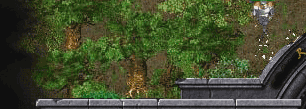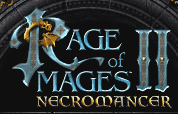|
Author: exc!ton (vladimir [dot] chebotarev [at] gmail [dot] com) | |||
| Date: 04-Oct-08, 09:31:28 | ||||
| If you use dyndns, i'll get fixed (!) hostname, that will refer to your actual IP. So specify hostname as map_addr in hat config |
||||
 |
Author: Lord Atton (cosmclord [at] yahoo [dot] com) | |||
| Date: 04-Oct-08, 08:29:36 | ||||
| I think I understand what changes Exlend has made. This is great if you run a router. I don't use one. I have a Provider (Cox Cable) that changes Ip's every 3 days. They call it a lease. I think the IP does actually change. If I understand all of this that Exland has done it does not replace the Hamachi. It just fixes Rom2/Allods2 server hat to work with a router. Unfortunately this does not help me much. What I need is a program patch that allows my changing IP and tell the person logging in what it is or allows auto log in. Lord Atton |
||||
 |
Author: exc!ton (vladimir [dot] chebotarev [at] gmail [dot] com) | |||
| Date: 03-Oct-08, 22:24:57 | ||||
| Ok. I'll describe some stuff about ip addresses. Let's consider server's config. At first server starts to listen IPAddress for incoming clients connections and connects to HatAddress _using_ IPAddress2 (so IPAddress2 will be server's socket address in server-hat connection). IPAddress2 really is the address, that replaces auth data by itself. Then server sends his IPAddress to hat in order to inform clients. You have to write it into rom_hat.conf as server_addr. server_map_addr is feature that wasn't in original hat.exe. When specified, map_addr is used to send to clients instead of IPAddress that was sent by server. Problem is that you can't specify your external address as IPAddress in server's config, when server is behind router, because it can't bind and listen this addr. In this case you'd use map_addr. |
||||
 |
Author: exc!ton (vladimir [dot] chebotarev [at] gmail [dot] com) | |||
| Date: 03-Oct-08, 22:10:11 | ||||
| They were Nival programmers who implement hat_id feature. Really, hat_id is a property of character. I don't know what it is for, but it allows to have several characters of different hats on one login file. It was never used | ||||
 |
Author: NOVA (KINGKOTA666 [at] HOTMAIL [dot] COM) | |||
| Date: 03-Oct-08, 21:10:45 | ||||
| Scrap question #2....after further reading, I think I understand now. But I am still confused exactly how someone implements a HAT from behind a router. Are the config files different in some way to allow this? Or is it simply a matter of program coding differences between the ROM_HAT program and Nival's HAT that makes running from behind a router possible? I don't personally use a router, but I'm sure many others do so understanding this would be very useful. | ||||
 |
Author: Albadaran (simondekker [at] hotmai [dot] com) | |||
| Date: 03-Oct-08, 21:08:16 | ||||
| Ah, thanks, that does it! :) Time to experience! |
||||
 |
Author: NOVA (KINGKOTA666 [at] HOTMAIL [dot] COM) | |||
| Date: 03-Oct-08, 20:55:56 | ||||
| Exlend means you must remove all of the beginning # from each line you want processed in your HAT config file. The # character is there to disable everything on that line past the # symbol. That's the way you keep the text in the file (for future reference) but it does not get processed. I still have two questions of my own, however. 1. I know one of the purposes for having a HAT ID is to distinguish between more than one HAT. Presumably this allows you to run multiple HATs simultaneoulsy. But how the hell could you do that? I can see no way for the clients who are connecting to your HAT to specify which HAT they wish to connect. The way I see it....you can only run one HAT at a time from any given IP address. So what's the benefit of having a HAT ID? 2. I'm still confused by the server ID line in the HAT config file. Specifically, by the addr and map_addr and how they relate to the config file for the actual servers. Are these the equivalent of IP and IP2 from the server config files? Can you use just addr in your HAT config file if you do not have a router? If so, how does that affect IP and IP2 in your server config file? Most of the rest of it I understand (or at least think I do). |
||||
 |
Author: exc!ton (vladimir [dot] chebotarev [at] gmail [dot] com) | |||
| Date: 03-Oct-08, 20:47:46 | ||||
| Sharp symbol means comment, All symbols after it have no sense at all | ||||
 |
Author: Albadaran (simondekker [at] hotmai [dot] com) | |||
| Date: 03-Oct-08, 20:31:28 | ||||
| Ex-Lend: [quote]Albadaran, you have all settings commented out in your rom_hat.conf[/quote] I posted my settings below, what do you make of it? |
||||
 |
Author: exc!ton (vladimir [dot] chebotarev [at] gmail [dot] com) | |||
| Date: 03-Oct-08, 19:41:38 | ||||
| Albadaran, you have all settings commented out in your rom_hat.conf | ||||
 |
Author: Albadaran (simondekker [at] hotmai [dot] com) | |||
| Date: 03-Oct-08, 18:42:34 | ||||
| Now I'm puzzled: The server batch file properly starts rom2server.exe, which is installed in the default directory (same as in regestry). But what has that to do with connecting to the rom_hat? And when rom_hat runs I also can access it with rom2 on my other computer (but I don't see the chr's, which is weird since I use the same number 2000 as in the lith hat) but rom_hat does not accept the IP of my testserver, although its the same as I have set up in the conf file... |
||||
 |
Author: NOVA (KINGKOTA666 [at] HOTMAIL [dot] COM) | |||
| Date: 03-Oct-08, 18:17:17 | ||||
| I won't claim to be an expert on this new HAT program, but reading the troubleshooting notes that Exlend and James put together, I'm guessing you could try checking your registry. There may be a conflict between where your registry says your rom2server.exe file is located and what folder it is REALLY located in. | ||||
 |
Author: Albadaran (simondekker [at] hotmai [dot] com) | |||
| Date: 03-Oct-08, 15:53:04 | ||||
| I installed hatsoftware in d:/hat1 and copied the chr directory from the old hat to this directory. Rom2 with with the hatservers run in the default directory: c:/rage of mages 2. When I start rom_hat it does not use the chr directory, but instead it creates a default chr_base. When I run the testserver in the default rage of mages 2 directory it cannot log on to the hat. In the hatwindow there is a msg: unknown server192.168.1.3:8002 In the router I enabled virtual server port 8000 (tried 8000-8100 but its always saved as 8000, dont know why) SETTINGS rom_hat.CONF: #server = 101|Test|192.168.1.3:8002|192.168.1.3:8003 # add server to list of servers #silent = 0 # be silent (use log only) #hat_id = 2000 # hat identifier #log_path = ./rom_hat.log # log file name #stat_path = ./rom_hat.stat # status file name #servers_addr = 192.168.1.3 # address for servers #servers_port = 8001 # port for servers #clients_addr = 0.0.0.0 # address for clients #clients_port = 8000 # port for clients #hat_version = 10 # hat version (7/8/9) #hat_language = english # language (ru/rus/russian, en/eng/english) #any_version = 1 # allow to connect using all versions and languages (for debugging) #output_codepage = koi8-r # output codepage (log and stdout)(koi8/koi8r/koi8-r, 866/cp866/dos, 1251/cp1251/win) #chr_base_path = ./Chr/ # character base directory #ctl_path = ./ctl/ # control directory #autoreg_mode = 0 # automatic registration mode SETTINGS testserver: HatAddress=192.168.1.3:8001 IPAddress=192.168.1.3:8003 IPAddress2=192.168.1.3:8002 ========================================= What do I have to chang? |
||||
 |
Author: James (King_APK [at] hotmail [dot] com) | |||
| Date: 03-Oct-08, 04:27:18 | ||||
| Updated the info file per your comments/updates http://actathia.com/rom2/files/rom_hat_info.rtf |
||||
 |
Author: exc!ton (vladimir [dot] chebotarev [at] gmail [dot] com) | |||
| Date: 02-Oct-08, 08:43:27 | ||||
| James: It's right version. Select third view mode in Word (I don't know how it is named in english, something like page marking, where text is shown as it will be printed), and you'll see it. Or select Web-document. |
||||
 |
Author: exc!ton (vladimir [dot] chebotarev [at] gmail [dot] com) | |||
| Date: 02-Oct-08, 08:33:48 | ||||
| "Yes I can setup a hat on my own ip, just for myself, but whats the fun of that? =P" Don't understand what are you speaking about |
||||
 |
Author: James (King_APK [at] hotmail [dot] com) | |||
| Date: 02-Oct-08, 04:45:49 | ||||
| ex-lend: I didn't notice anything different in the rom_hat rapidshare you posted, did you post the wrong one? Albadaran: you can download ex-lend's new hat software from his website here: http://allods.homeunix.org/files.php |
||||
 |
Author: Albadaran (simondekker [at] hotmai [dot] com) | |||
| Date: 02-Oct-08, 01:23:36 | ||||
| Thanks for the responses. I'll look into it friday. Noticed the 2 hat info files posted are the same. At the first glance I wondered where I can dl this new hatprogram. Its late so I check again tomorrow. Friday I have more time. ============= As for the other comments: Yes I can setup a hat on my own ip, just for myself, but whats the fun of that? =P The thrill is the possibility of others to join :) Anyway, Friday I'll look more into it. |
||||
 |
Author: exc!ton (vladimir [dot] chebotarev [at] gmail [dot] com) | |||
| Date: 01-Oct-08, 20:27:46 | ||||
| Has fixed issue with hat id. Download fresh version |
||||
 |
Author: exc!ton (vladimir [dot] chebotarev [at] gmail [dot] com) | |||
| Date: 01-Oct-08, 18:52:09 | ||||
| Oops, sorry, here is right link: http://rapidshare.com/files/150012127/rom_hat_info.rtf.html |
||||
 |
Author: exc!ton (vladimir [dot] chebotarev [at] gmail [dot] com) | |||
| Date: 01-Oct-08, 18:36:39 | ||||
| I've added comments to this description using MS Word. http://files.mail.ru/AF3SCC Please, rework it according to that comments, and i'll place it near (or instead of) the rom_hat page, if you allow. |
||||
 |
Author: Lord Atton (cosmclord [at] yahoo [dot] com) | |||
| Date: 01-Oct-08, 06:35:21 | ||||
| Albadaran, With Hamachi: On my server files the hat IP has to be the same as the ip for the all the ip enteries except for the two that have a port address in addition. hat ip: 5.176.209.74 first address 5.176.209.74:8001 second address 5.176.209.74:8002 your hat address Ip in your example is different that your addresses with the ports. They should be the same. Now I can set up my Hat to run from my providers IP. However that IP does change about every three days. Sometimes it is the same and sometimes NOT. I don't want the hassel to be redoing every thing just cause my provider changed my IP. That is why I use Hamachi. I don't know about what Exlend did to Rom2. I am looking into that. I won't be making any changes until I fully understand what Exlend has done. Glad to see you back playing Rom2. I am playing alot of NWN so you probably won't see me on except once in awhile take care, Lord Atton |
||||
 |
Author: James (King_APK [at] hotmail [dot] com) | |||
| Date: 01-Oct-08, 06:08:09 | ||||
| Bad Link http://actathia.com/rom2/files/rom_hat_info.rtf |
||||
 |
Author: James (King_APK [at] hotmail [dot] com) | |||
| Date: 01-Oct-08, 06:07:12 | ||||
| Haha, a truer thing could not be said NOVA. The new HAT software works incredibly well once you get used to it. If you choose to go this method, this note sheet will probably help with some setup questions. Anything that is missing, feel free to ask. [URL=http://actathia.com/rom2/files/rom_hat_info.rtf]http://actathia.com/rom2/files/rom_hat_info.rtf[/URL] -James FTW I'm getting my hardware this weekend and my HAT should be up sometime next week. |
||||
 |
Author: NOVA (KINGKOTA666 [at] HOTMAIL [dot] COM) | |||
| Date: 01-Oct-08, 04:15:57 | ||||
| The only real reason for using Hamachi is to bypass your router and host a HAT. If you're not hosting the HAT, there's no reason to use Hamachi. If you don't have a router, there is really NO reason to use Hamachi. And now even if you have a router, just use Exlend's new HAT program which allows you to host a HAT even from behind a router. So basically, now there is NO reason to use hamachi. -NOVA |
||||
 |
Author: Albadaran (simondekker [at] hotmai [dot] com) | |||
| Date: 30-Sep-08, 21:00:30 | ||||
| I think my IP is static, that is, it will be renewed every now and than, but I always get the same IP back. However, I started using Hamachi because it seems most hats in this forum require it to get access. And I know that otherwise firewalls are blocking traffick and its a pain in the @$$ to configure them for hosting online games. It would be nice if I can get this working instead of adopting yet another system... There are already so little players, lets all use the same system! |
||||
 |
Author: exc!ton (vladimir [dot] chebotarev [at] gmail [dot] com) | |||
| Date: 30-Sep-08, 00:53:56 | ||||
| If you have got real, dynamic IP, you can manage without Hamachi, but with DynDNS (it's not necessary to install client software): http://www.phantasia.nl/rom2/index.php?page=topic&id=211 |
||||
 |
Author: Albadaran (simondekker [at] hotmai [dot] com) | |||
| Date: 30-Sep-08, 00:36:49 | ||||
| I'm currently playing on the Greenworld server logged in with hamachi. In the hamachi screen I also see other users, some logged in too, others offline. But when I set up a hat of my own, I can only connect to my hatserver with my locan ip. Not with the hamachi ip. The maps itself however can use hamachi ip's. Something like this: hatadress is 192.168.x.x ip adress is 5.517.62.1:8001 ip adress2 is 5.517.62.1:8002 So what I would like to know is why it does not work when I also use the hamachi ip as hatadress, and why I still can only connect to my own hat when I use the 192 ip in the game. |
||||